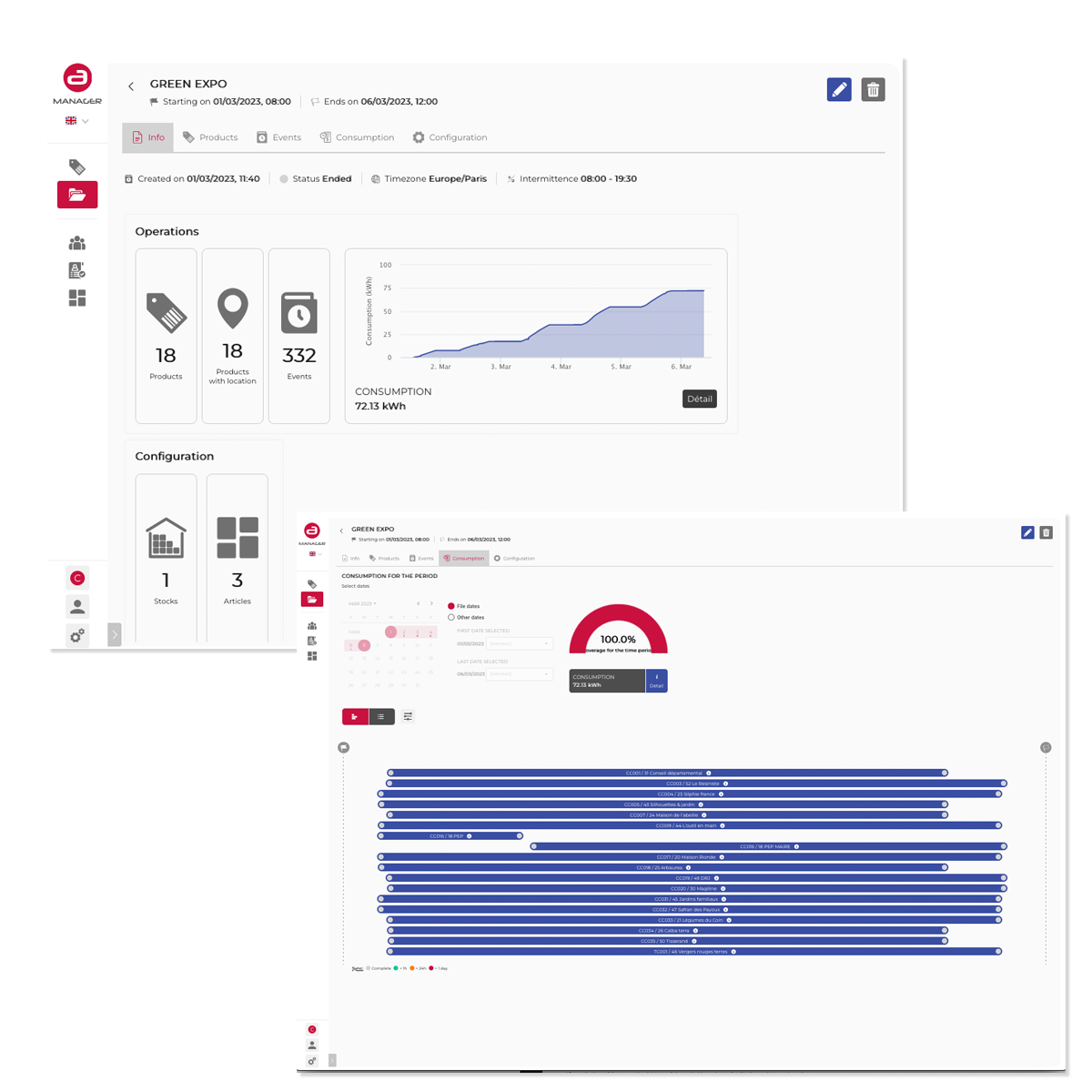ACCESS SOFTWARE SUITE

The ACCESS solution is based on 3 software applications, all developed by CUBE TECHNOLOGIES:
ACCESS TECH application
Programming and control of switchboards or INFRA installations by technicians, close to stands or electrical distribution points (Bluetooth).
ACCESS USER application
Control and monitoring of the switchboard by the exhibitor (Bluetooth).
ACCESS MANAGER Cloud back office
Remote programming and monitoring of ACCESS INFRA switchboards or installations (WIFI).
Consultation of operating and power consumption data by event, e.g. a trade show or congress, by zone or by a given period.
Administration of switchboards or INFRA installations and users.
The ACCESS solution is based on 3 software applications, all developed by CUBE TECHNOLOGIES:
ACCESS TECH application
Programming and control of switchboards or INFRA installations by technicians, close to stands or electrical distribution points (Bluetooth).
ACCESS USER application
Control and monitoring of the switchboard by the exhibitor (Bluetooth).
ACCESS MANAGER Cloud back office
Remote programming and monitoring of ACCESS INFRA switchboards or installations (WIFI).
Consultation of operating and power consumption data by event, e.g. a trade show or congress, by zone or by a given period.
Administration of switchboards or INFRA installations and users.
THREE APPLICATIONS

MAIN ASSET OF ACCESS SOFTWARE FIVE SETTINGS FOR AUTOMATIC ON/OFF OF EACH TERMINAL
LIMIT!
Automatic shutdown of the terminal when the exhibitor exceeds one of the 3 limits.
Automatic shutdown of the terminal when the exhibitor exceeds one of the 3 limits.
Automatic switch-off of the power distributor when exceeded. The exhibitor rights can be adjusted at any time via the 'TECH' or 'CLIENT' app.
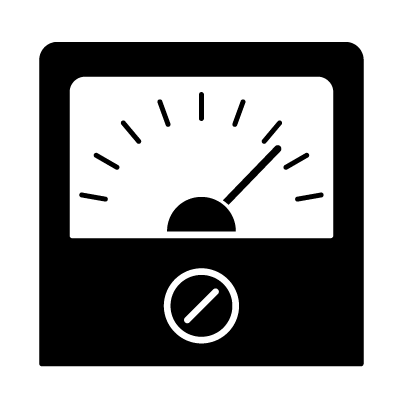
The maximum amperage.
From 100W to the maximum power of the terminal, in steps of 100W.
From 100W to the maximum power of the terminal, in steps of 100W.

The maximum amperage.
From 100W to the maximum power of the terminal, in steps of 100W.
From 100W to the maximum power of the terminal, in steps of 100W.

Automatic switch-off of the power distributor when exceeded. The exhibitor rights can be adjusted at any time via the 'TECH' or 'CLIENT' app.
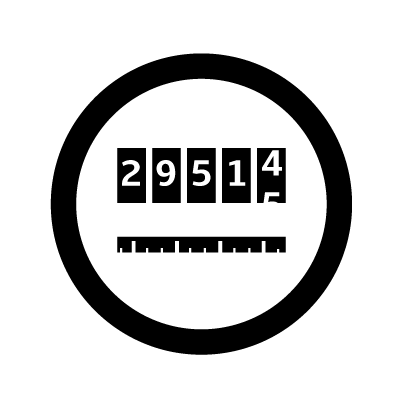
Consumption limit (kWh),
with consumption credit in kilowatt-hours
with consumption credit in kilowatt-hours

Consumption limit (kWh),
with consumption credit in kilowatt-hours
with consumption credit in kilowatt-hours

Automatic OFF of the terminal once the end date is reached or the operating time is exhausted. The exhibitor account can be credited at any time, via the 'TECH' or 'CLIENT' application.
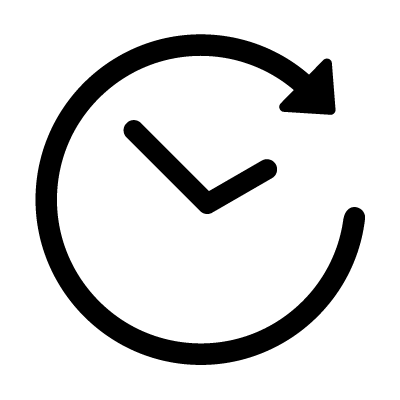
Operating time limit,
with end date/time or operating time.
with end date/time or operating time.

Operating time limit,
with end date/time or operating time.
with end date/time or operating time.

ADJUST!
Automatic ON/OFF of the terminals, by 2 settings.
Automatic ON/OFF of the terminals, by 2 settings.
Automatic daily ON/OFF of the box according to the programmed times. For example for automatic shutdown at night.
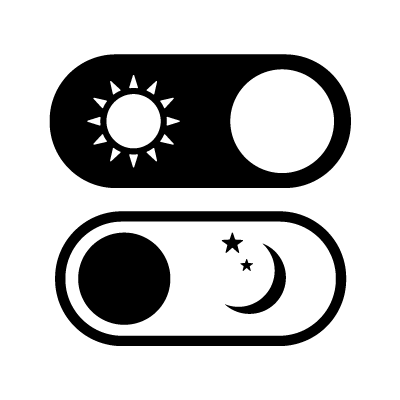
Daily intermittent mode, with cut-off and on-time schedule.

Daily intermittent mode, with cut-off and on-time schedule.

Automatic ON of the terminal according to the settings. For example, to prevent exhibitors from connecting during early installation of the terminals.
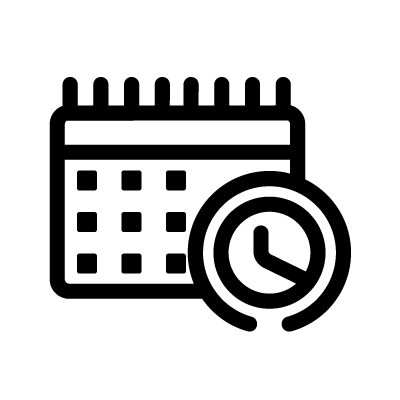
Delayed start, with start and stop date/time.

Delayed start, with start and stop date/time.

THE ACCESS TECH INTERFACE HIGHLY SIMPLE AND USER-FRIENDLY
The ACCESS TECH application is available in Android and iOS versions.
Main functions:
 Programming or modifying the operation of ACCESS switchboards or equipped electrical distribution points, manually or automatically.
Programming or modifying the operation of ACCESS switchboards or equipped electrical distribution points, manually or automatically.
 Consultation of the operating history of the switchboard or equipped distribution points.
Consultation of the operating history of the switchboard or equipped distribution points.
 Recording of every event that occurs (programming, status changes, outages, etc.) and consumption indexes.
Recording of every event that occurs (programming, status changes, outages, etc.) and consumption indexes.
Main functions:
 Programming or modifying the operation of ACCESS switchboards or equipped electrical distribution points, manually or automatically.
Programming or modifying the operation of ACCESS switchboards or equipped electrical distribution points, manually or automatically. Consultation of the operating history of the switchboard or equipped distribution points.
Consultation of the operating history of the switchboard or equipped distribution points. Recording of every event that occurs (programming, status changes, outages, etc.) and consumption indexes.
Recording of every event that occurs (programming, status changes, outages, etc.) and consumption indexes.The ACCESS TECH application is available in Android and iOS versions.
Main functions:
 Programming or modifying the operation of ACCESS switchboards or equipped electrical distribution points, manually or automatically.
Programming or modifying the operation of ACCESS switchboards or equipped electrical distribution points, manually or automatically.
 Consultation of the operating history of the switchboard or equipped distribution points.
Consultation of the operating history of the switchboard or equipped distribution points.
 Recording of every event that occurs (programming, status changes, outages, etc.) and consumption indexes.
Recording of every event that occurs (programming, status changes, outages, etc.) and consumption indexes.
Main functions:
 Programming or modifying the operation of ACCESS switchboards or equipped electrical distribution points, manually or automatically.
Programming or modifying the operation of ACCESS switchboards or equipped electrical distribution points, manually or automatically. Consultation of the operating history of the switchboard or equipped distribution points.
Consultation of the operating history of the switchboard or equipped distribution points. Recording of every event that occurs (programming, status changes, outages, etc.) and consumption indexes.
Recording of every event that occurs (programming, status changes, outages, etc.) and consumption indexes.
SCAN of the power distribution outlet or switchboard
With the 'SCAN' function, the connection to the equiped distribution outlets or switchboards is possible through 3 types of communication:
- Reading the NFC tag
- Reading the QR-Code
to have direct access to every switchboard.
- Bluetooth
to identify the switchboards or equiped outlets close by, displayed as an interactive list.
Once connected to a switchboard, the settings can be viewed and changed, and the stored operating file is accessible.
With the 'SCAN' function, the connection to the equiped distribution outlets or switchboards is possible through 3 types of communication:
- Reading the NFC tag
- Reading the QR-Code
to have direct access to every switchboard.
- Bluetooth
to identify the switchboards or equiped outlets close by, displayed as an interactive list.
Once connected to a switchboard, the settings can be viewed and changed, and the stored operating file is accessible.

SCAN Function

SCAN Function

The TAG & GO function enables to set each switchboard or equiped outlet by a simple click, according to the previously recorded settings. This function is available via NFC tag or QR code or via Bluetooth to display the list of switchboards close by the technician.
The list of articles is accessible via the smartphone, new articles can be created at any time via the back-office ACCESS MANAGER.
The list of articles is accessible via the smartphone, new articles can be created at any time via the back-office ACCESS MANAGER.
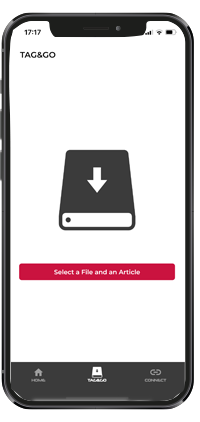
TAG & GO function

TAG & GO function

Display of the settings and manual modification is possible via a very easy-to-use interface.
The various parameters can be changed at any time.
The various parameters can be changed at any time.
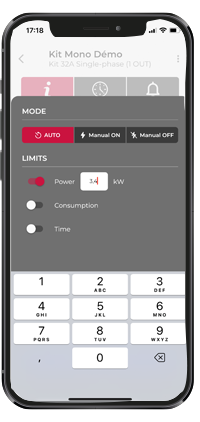
Manual setting

Manual setting

The ACCESS component memorizes the operating hyistory, detects a problematic interruption of the power supply and provides information about its origin so that the technician can intervene effectively.
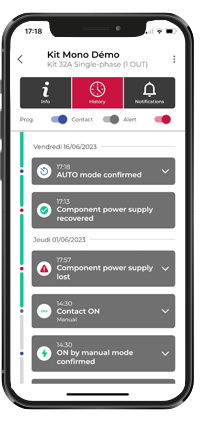
Simplified alarm reporting

Simplified alarm reporting

THE ACCESS MANAGER BACK-OFFICE INTERFACE REMOTE CONTROL BEFORE, DURING AND AFTER EACH EVENT
The main functions of the ACCESS MANAGER back-office, for each exhibition, trade fair or congress:
 Remote programming of equipped switchboards or distribution points
Remote programming of equipped switchboards or distribution points
 Consultation of the operating history of the switchboards or distribution points equipped
Consultation of the operating history of the switchboards or distribution points equipped
 A summary dashboard for each event: number of products deployed, overall consumption and consumption per stand over selected periods ('set-up', 'operation', 'dismantling', etc.)
A summary dashboard for each event: number of products deployed, overall consumption and consumption per stand over selected periods ('set-up', 'operation', 'dismantling', etc.)
 Remote programming of equipped switchboards or distribution points
Remote programming of equipped switchboards or distribution points Consultation of the operating history of the switchboards or distribution points equipped
Consultation of the operating history of the switchboards or distribution points equipped A summary dashboard for each event: number of products deployed, overall consumption and consumption per stand over selected periods ('set-up', 'operation', 'dismantling', etc.)
A summary dashboard for each event: number of products deployed, overall consumption and consumption per stand over selected periods ('set-up', 'operation', 'dismantling', etc.)The main functions of the ACCESS MANAGER back-office, for each exhibition, trade fair or congress:
 Remote programming of equipped switchboards or distribution points
Remote programming of equipped switchboards or distribution points
 Consultation of the operating history of the switchboards or distribution points equipped
Consultation of the operating history of the switchboards or distribution points equipped
 A summary dashboard for each event: number of products deployed, overall consumption and consumption per stand over selected periods ('set-up', 'operation', 'dismantling', etc.)
A summary dashboard for each event: number of products deployed, overall consumption and consumption per stand over selected periods ('set-up', 'operation', 'dismantling', etc.)
 Remote programming of equipped switchboards or distribution points
Remote programming of equipped switchboards or distribution points Consultation of the operating history of the switchboards or distribution points equipped
Consultation of the operating history of the switchboards or distribution points equipped A summary dashboard for each event: number of products deployed, overall consumption and consumption per stand over selected periods ('set-up', 'operation', 'dismantling', etc.)
A summary dashboard for each event: number of products deployed, overall consumption and consumption per stand over selected periods ('set-up', 'operation', 'dismantling', etc.)