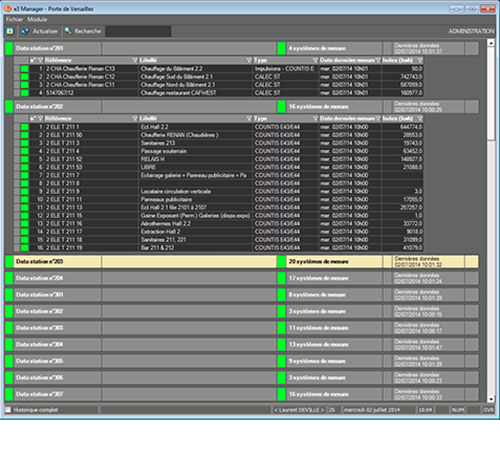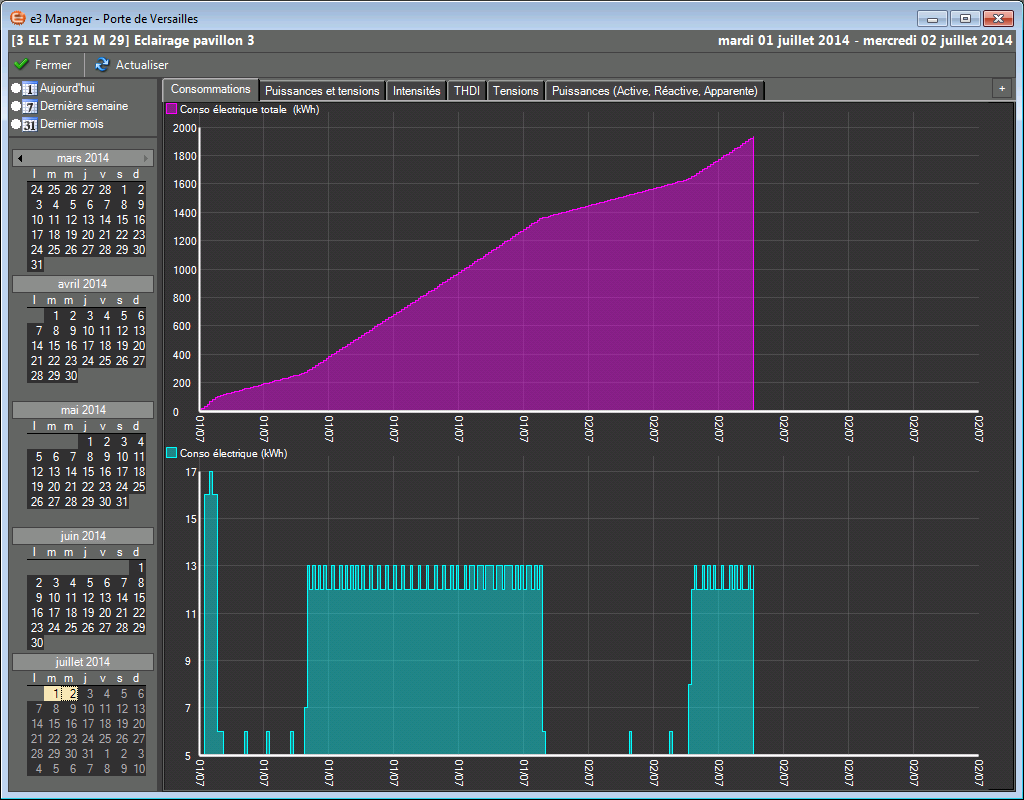operational performance

E3Manager software: the multi DataStation E3 administration console
The E-CUBE system comes with E3Manager, special software developed by CUBE.It integrates the management console of all DataStations E3 installed on a site.
E3Manager secures all facilities and can detect in real time any malfunction.
- Programming for each meter value in the E3Manager administration console;
- Viewing alerts on E3Manager administration console;
- Alert notification by email with multiple groups of recipients.
 This function is especially relevant in the management of sites requiring a guarantee of the proper functioning of facilities (risk of temperature differences - exmpl cold rooms;.. Guaranteed customer service - exmpl stands on fairs, boat or locations camping, etc.)
This function is especially relevant in the management of sites requiring a guarantee of the proper functioning of facilities (risk of temperature differences - exmpl cold rooms;.. Guaranteed customer service - exmpl stands on fairs, boat or locations camping, etc.)
The Protocol E3Link - high density performance
E3Manager recovers data in all DataStations E3 via the dedicated protocol E3Link.This protocol works over IP. It was developed to allow near real-time dialogue with numerous points of crops (> 3000 points). It encrypts data exchanged between the E3 DataStations and E3Manager software. .
The data retrieved by E3Manager is stored in a SQL type database or PostgreSQL (open source).
 E3Manager is an application that can be used in SAS mode, or installed on a server or a simple notebook.
E3Manager is an application that can be used in SAS mode, or installed on a server or a simple notebook.E3Manager software: the multi DataStation E3 administration console
The E-CUBE system comes with E3Manager, special software developed by CUBE.It integrates the management console of all DataStations E3 installed on a site.
E3Manager secures all facilities and can detect in real time any malfunction.
- Programming for each meter value in the E3Manager administration console;
- Viewing alerts on E3Manager administration console;
- Alert notification by email with multiple groups of recipients.
 This function is especially relevant in the management of sites requiring a guarantee of the proper functioning of facilities (risk of temperature differences - exmpl cold rooms;.. Guaranteed customer service - exmpl stands on fairs, boat or locations camping, etc.)
This function is especially relevant in the management of sites requiring a guarantee of the proper functioning of facilities (risk of temperature differences - exmpl cold rooms;.. Guaranteed customer service - exmpl stands on fairs, boat or locations camping, etc.)
The Protocol E3Link - high density performance
E3Manager recovers data in all DataStations E3 via the dedicated protocol E3Link.This protocol works over IP. It was developed to allow near real-time dialogue with numerous points of crops (> 3000 points). It encrypts data exchanged between the E3 DataStations and E3Manager software. .
The data retrieved by E3Manager is stored in a SQL type database or PostgreSQL (open source).
 E3Manager is an application that can be used in SAS mode, or installed on a server or a simple notebook.
E3Manager is an application that can be used in SAS mode, or installed on a server or a simple notebook.L’opérateur administre et supervise le bon fonctionnement des DataStations E3 connectées à l’aide de différents écrans.
Screens of administration:
Each E3 DataStation is represented on a line and shows the following information:
Each counter is identified by its reference, its name, type, and the last index data retrieved, time stamped.
This screen allows you to define:
Administration Screens
The operator manages and oversees the functioning of DataStations E3 connected using different screens.Screens of administration:
Each E3 DataStation is represented on a line and shows the following information:
- The state of the DataStation E3 (reachable / unreachable);
- Communication status with measurement devices connected:
- The time and date of recovery of the latest data.
Each counter is identified by its reference, its name, type, and the last index data retrieved, time stamped.
Configuration screens
A simple click will display the general setup screen of each DataStation E3.This screen allows you to define:
- The connection parameters with E3Manager
- The general parameters of the serial link.
L’opérateur administre et supervise le bon fonctionnement des DataStations E3 connectées à l’aide de différents écrans.
Screens of administration:
Each E3 DataStation is represented on a line and shows the following information:
Each counter is identified by its reference, its name, type, and the last index data retrieved, time stamped.
This screen allows you to define:
Administration Screens
The operator manages and oversees the functioning of DataStations E3 connected using different screens.Screens of administration:
Each E3 DataStation is represented on a line and shows the following information:
- The state of the DataStation E3 (reachable / unreachable);
- Communication status with measurement devices connected:
- The time and date of recovery of the latest data.
Each counter is identified by its reference, its name, type, and the last index data retrieved, time stamped.
Configuration screens
A simple click will display the general setup screen of each DataStation E3.This screen allows you to define:
- The connection parameters with E3Manager
- The general parameters of the serial link.
Data visualization
Clicking on the line of a counter displays the data as curves.The screen consists of tabs.
 The operator can define its own tabs with settings that wishes to control.
The operator can define its own tabs with settings that wishes to control.
Creation of specific folders
E3MANAGER administers creating folders with references and dates of validity.
Multiple TAGS can be assigned to different measuring devices.This function is particularly suitable for administration of surveys at the temporary disposal spaces (exhibition areas, campsites, function rooms, etc.)

 Persistent virtual counters facilitate supervision in the administration console by consolidating counters by gender, usage, age, location, etc ..
Persistent virtual counters facilitate supervision in the administration console by consolidating counters by gender, usage, age, location, etc ..
Data visualization
Clicking on the line of a counter displays the data as curves.The screen consists of tabs.
 The operator can define its own tabs with settings that wishes to control.
The operator can define its own tabs with settings that wishes to control.
Creation of specific folders
E3MANAGER administers creating folders with references and dates of validity.
Multiple TAGS can be assigned to different measuring devices.This function is particularly suitable for administration of surveys at the temporary disposal spaces (exhibition areas, campsites, function rooms, etc.)

 Persistent virtual counters facilitate supervision in the administration console by consolidating counters by gender, usage, age, location, etc ..
Persistent virtual counters facilitate supervision in the administration console by consolidating counters by gender, usage, age, location, etc ..